2. Manually adjust one of the xml files, first you may need to enable view hidden files, then browse to:
XP: C

ocuments and Settings\Application DataSports InteractiveFootball Manager 2010settings
Vista: C:Users\AppDataRoamingSports InteractiveFootball Manager 2010settings
Inside that folder will be a list of xml files (they may all be inside a Version 1003 subfolder for some reason), now you want to scroll down until you find the 'skin.xml' file open this with notepad and you will see something like this:
where it says netbook2010 dark will be the name of your currently selected skin, to select the netbook2010 dark skin type netbook2010 dark as shown above and save the file. The game will now load with the netbook2010 dark skin selected.
Nie wiem o co chodzi w tym podpunkcie moglby ktos przetłumacyć
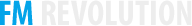
 rogram FilesSports InteractiveFootball Manager 2010fm.exe" --small_screen --windowed --skin=netbook2010
rogram FilesSports InteractiveFootball Manager 2010fm.exe" --small_screen --windowed --skin=netbook2010 ocuments and Settings\Application DataSports InteractiveFootball Manager 2010settings
ocuments and Settings\Application DataSports InteractiveFootball Manager 2010settings





 Facebook
Facebook Twitter
Twitter YouTube
YouTube Twitch.tv
Twitch.tv RSS
RSS
Najnowsze posty