Hello,
There are currently reports that skins from 15.1 are not selectable in 15.2. For this to work, artists need to modify and update their skins:
In FM15.1 skins you’d have this –
\skins
…\fm dark\
…\fm dark\fm dark.xml
The new format for 15.2 is now
\skins
…\fm dark\
…\fm dark\skin_config.xml
Any folder with the skin_config.xml will be discovered, and the folder name is not important anymore.
The folder name of the skin is now defined within the skin_config.xml itself with a line like this –
<string id="skin_name" value="fm dark" />
This value is important as it’s used to find a skin, and required to work in FM15.2.
In 15.2, if a skin is set, and isn’t found through the new skin discovery mechanism, it will fall back to the games default skins so any pre-existing 3rd party skin someone may be using would have their skin changed to the default until their 3rd party skin is updated, and can then be re-selected.
If any of this isn’t clear or doesn’t make sense please let me know.
Thanks,
Lucas
EDIT: To make instructions even clearer:
Step-by-Step guide for fixing non-workshop skins to work in FM 15.2
- Browse to the skins folder in your Saving Location.
- Locate the folder of the skin you are wanting to update, now open the folder for the skin you are wanting to update, for this example we will be editing the Dark Base Skin 2015 so locate this folder: base_dark2015.
- Inside the folder open the <skin name>.xml file, in this case called base_dark2015.xml
- In the xml file paste the following code into the file on the line below the name line (to make things easier):
<string id="skin_name" value="<SKIN_NAME>" />
- Now in Windows select the base_dark2015.xml file and right-click on it and select rename.
- Now with the name of the file selected copy it, in this example you should have copied the text 'base_dark2015'
- Now in the xml file on the line you pasted in before replace the <SKIN_NAME> bit with the text you have just pasted, so the line looks like this:
<string id="skin_name" value="base_dark2015" />
If done correct the middle bit of the xml file should now look a bit like this:
<!-- skin details - most of these are intentionally not translated -->
<string id="name" value="Dark Base Skin 2015" />
<string id="skin_name" value="base_dark2015" />
<string id="author" value="michaeltmurrayuk" />
Save and close the file.
- Now rename the base_dark2015.xml file to skin_config.xml
- The contents of the folder for your skin should now look something like this:
http://i.imgur.com/r6qyLSS.jpg
- Now load up FM and your skin should be selectable in the dropdown menu, if not turn off the skin cache and reload the current skin then reenter the preferences menu and look again.
- If you are using a Steam Workshop skin you will need to wait for the skinner to update the files for you, the Workshop should automatically update your skin once the skinner has fixed it.
- If applying for other skins replace the <skin name> and base_dark2015 bits with the name of the folder and xml file for the skin you are using, so if you are using the Dark Match Highlights Skin the skin name you want to use is 'ibh_dark2015' which is the name of the skins folder and xml file.
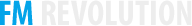







 Facebook
Facebook Twitter
Twitter YouTube
YouTube Twitch.tv
Twitch.tv RSS
RSS
Najnowsze posty