INSRUKCJA:
Install:
- Extract file into the following directory:
- [YOUR FM INSTALL FOLDER*]datafacegenhair
* Steam Users (default):
- C

rogram FilesSteamsteamappscommonfootball manager 2009
* Others (default):
- C

rogram FilesSports InteractiveFootball Manager 2009
Note: In the facegen/hair folder, you should notice four folders already (afro, asian, euro & hispanic). These are the default hairs for the game. You should add the "olt hairpack" folder to those four in there so you don't write over the original hair styles. So DO NOT extract the "afro", "asian", "euro" & "hispanic" folders from within the "olt hairpack" folder directly into the "facegen/hair" folder. Extract the actual folder "olt hairpack" into this directory.
New hairstyles will take effect immediately upon loading up the game.
IMPORTANT NOTICE: After install - all existing newgens will show up with new hair styles (including those in the pack), so your generated players will instantly get new looks after install - this is a bug in the game which I can't do anything about. On occasion players get new hairstyles during gameplay as well, but this happens with or without my installed hairpack, and will hopefully be fixed in a future patch/version of FM.
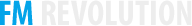
 rogram FilesSteamsteamappscommonfootball manager 2009
rogram FilesSteamsteamappscommonfootball manager 2009





 Facebook
Facebook Twitter
Twitter YouTube
YouTube Twitch.tv
Twitch.tv RSS
RSS
Najnowsze posty