Cannot launch the FM Gold Demo?
1. I'm getting a message which says: "Failed to setup graphics system"
* Please see the following thread for further details:
http://commu(...)?t=54801
2. The game freezes when I select 'Submit Team' or try to 'Continue' the game when in a match.
* Potential workaround:
- Run the game in Windowed Mode or a lower resolution
* To do this:
- Go to the Preferences screen ('Options' -> 'Preferences'

.
- Go to the 'Display & Sound' section.
- Under 'Display Mode' select "Windowed" and confirm your changes.
Status:
- We are currently collating information from users about this problem so that we can investigate this further.
3. I'm getting a message that says: "The application failed to intialize correctly (0xc0150002)"
* Potential workaround:
- Install the .NET Framework Version 2.0 re-distributable package from here:
http://www.micro(...)ylang=en
Status:
We are still investigating the cause of this issue, but some users have reported solving it by installing the package above.
4. I'm getting a message that says: "This application has failed to start because d3dx9_37.dll was not found."
* Potential workaround:
- Install the Microsoft DirectX re-distributable package from here:
- Web Installer:
http://www.micro(...)ylang=en
- Full re-distributable:
http://www.micro(...)ylang=en
Installer issues
1. I'm geting a message that says: "The installer cannot run on your configuration. It will now quit."
* Potential workaround:
- Open the downloaded "Setup FM2009 Demo.exe" in a compression utility such as WinZip, WinRAR, 7-Zip or similar.
- Extract the contents to a folder on your computer (e.g. create a folder named "FM2009 Demo" on your desktop and extract to this).
- If you have any of the above installed, they also usually let you right-click the exe and choose 'Extract'.
- Make sure you preserver the folder structure when extracting (most of them should do by default).
- Open Windows Explorer and go to the folder where you extracted the demo contents.
- Go into the folder named "Windows" (You're now in something like C:UsersmyuserDesktopFM2009 DemoWindows).
- Right click the file "Setup FM2009 Demo.exe" and click "Properties".
- Click on the tab named "Compatibility".
- Click the box "Run this program in compatibility mode for"
- From the drop-down choose "Windows XP".
- Click "OK" to close the "Properties" dialog.
- Now try to run "Setup FM2009 Demo.exe" from the "Windows" folder where you extracted the demo.
Status:
There are some compatibility issues with the installer we use for the game and the Windows XP 64-bit operating system.
Other issues
1. The game's keyboard is too responsive and overly sensitive making typing difficult.
* - This appears to be a problem on some machines, but not all.
Status:
- This issue will be fixed for the patch.
2. I am experiencing a high volume of injuries when playing the demo
* - Some users are suggesting there are too many injuries occurring.
Status:
We will be comparing the injuries statistics with the latest data we have from physioroom.com and if we find there's an imbalance we will address this for the patch.
żródło forum SI
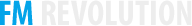

 .
.





 Facebook
Facebook Twitter
Twitter YouTube
YouTube Twitch.tv
Twitch.tv RSS
RSS
Najnowsze posty