Już wiem jak to zrobić. Chodzi o stroje na licencji, których nie da się zmieniać i nawet manipulacja w edytorze nie pomaga, bo podczas rozgrywki niestety nic się nie zmienia. To cala liga hiszpańska, niższe ligi angielskie i jeszcze parę.
Trzeba użyć FM15 Resource Archiver. Krótki opis jak go używać poniżej. Niemniej wcale nie trzeba wywalać całego folderu KITS. Można z folderów 2D i 3D usunąć koszulki danej drużyny, albo je podmienić. Niestety z Valencią miałem problem, bo ich koszulki były też w folderze update (i stamtąd też musiałem je wyrzucić) - C:\Program Files\Steam\SteamApps\common\football manager 2010\data\updates\update-1530 i C:\Program Files\Steam\SteamApps\common\football manager 2010\data\updates\update-1532. Procedura jest ta sama co w wypadku głównego pliku graphics.db. Powodzenia.
If you are using Steam go to C:\Program Files\Steam\SteamApps\common\football manager 2010\tools\resource archiver
If you are not using Steam then go to C:\Program Files\Sports Interactive\Football Manager 2010\tools\resource archiver
Now double click on the Resource Archiver.
When that loads up click on the Extract Archive button.
In the window that appears browse to the following location: C:\Program Files\Steam\SteamApps\common\football manager 2010\data (If you are not using Steam then the location will be C:\Program Files\Sports Interactive\Football Manager 2010\data)
Select the graphics.fmf folder and click the select button.
Now still in the resource archiver browse to your desktop and and click the new folder button and call it graphics_temp.
Next select this folder and wait until the extraction is complete.
Once this is done, minimize the resource archiver as and just go to your desktop as normal.
Then go into the graphics_temp folder you created and into the graphics folder in that.
Now you should see a folder called pictures and go into that.
Delete the kits folder in there.
Now go back to the resource archiver and click the create archive button.
In the window go to the graphics_temp folder and select the graphics folder that is inside it.
In the next window browse to your desktop if you are not already there, and click save.
Wait until that archive is created.
When it is, close the resource archiver and football manager or the editor if any of those are open.
Go to the following location: C:\Program Files\Steam\SteamApps\common\football manager 2010\data (If you are not using Steam then the location will be C:\Program Files\Sports Interactive\Football Manager 2010\data)
Delete the graphics.fmf folder found in there and put in the one that is on your desktop.
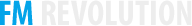






 Facebook
Facebook Twitter
Twitter YouTube
YouTube Twitch.tv
Twitch.tv RSS
RSS
Najnowsze posty