Jakby kogoś interesowało, bo może mieć podobny problem to taką odpowiedź mi wysłał support (przetłuamczone przez translator/w oryginale):
Dzień dobry,
Dziękujemy za skontaktowanie się z obsługą klienta SEGA.
Przykro nam, że napotkasz problem z naszą grą.
Najpierw zrewiduj pamięć podręczną gry w Steam:
1. Załaduj Steam
2. Z sekcji Biblioteka, kliknij prawym przyciskiem myszy grę i wybierz Właściwości z menu.
3. Wybierz kartę Pliki lokalne i kliknij przycisk "VERIFY INTEGRITY OF GAMECACHE ...".
4. Steam zweryfikuje pliki gry - proces ten może potrwać kilka minut.
5. Po zakończeniu procesu okno wyboru zostanie automatycznie zamknięte.
6. Zalecamy dwukrotne sprawdzenie pamięci podręcznej, aby upewnić się, że wszystkie pliki są w pełni pobrane
Upewnij się również, że masz zainstalowane najnowsze sterowniki do karty graficznej i chipsetu dźwiękowego / karty.
Daj nam znać, jak sobie radzisz.
Z poważaniem,
Vincent
Obsługa klienta SEGA/
Hello,
Thank you for contacting SEGA Customer Support.
We are sorry to read that you are encountering an issue with our game.
Firstly please reverify the game cache of the game in Steam:
1. Load Steam
2. From the Library section, right-click on the game and select Properties from the menu.
3. Select the Local files tab and click the ‘VERIFY INTEGRITY OF GAMECACHE…’ button.
4. Steam will verify the game's files - this process may take several minutes.
5. Once the process is completed, the Check Window will automatically exit.
6. We recommend verifying your cache twice to make sure all files are fully downloaded
Also please make sure that you are have the latest drivers installed for your graphics and sound chipset/ cards.
Please let us know how you get on.
Best Regards,
Vincent
SEGA Customer Support
(wyciąłem linki, bo "nie mam uprawnień", ale podawali linki do nvidii itp.)
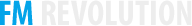









 Facebook
Facebook Twitter
Twitter YouTube
YouTube Twitch.tv
Twitch.tv RSS
RSS
Najnowsze posty