[quote="|\\//|"]gdzie jest opcja w ustawieniach zmiany lokalizacji plików z dodatkami, save itp.? Bo jakoś nie widzę w poprzednich częściach była. Mam dużą ilość dodatków graficznych na innej partycji i chciałbym uniknąć ich kopiowania na systemową.[/quote]
- Go into Steam -> Library -> Games view.
- Located Football Manager 2016 and right-click on the game.
- Select 'Properties'
- Click 'Set Launch Options...'
- Copy the following into the dialogue box: --user_data_location="<path>"
- In the <path> section, enter the exact path you wish the folder to be generated (ie D:\Users\ etc)
So for example if you wanted your User Data Location to be S:\Sports Interactive\Football Manager 2016
You would add the following text to the dialogue box:
--user_data_location="S:\Sports Interactive\Football Manager 2016"
- Go into Steam -> Library -> Games view.
- Located Football Manager 2016 and right-click on the game.
- Select 'Properties'
- Click 'Set Launch Options...'
- Copy the following into the dialogue box: --user_data_location="<path>"
- In the <path> section, enter the exact path you wish the folder to be generated (ie D:\Users\ etc)
So for example if you wanted your User Data Location to be S:\Sports Interactive\Football Manager 2016
You would add the following text to the dialogue box:
--user_data_location="S:\Sports Interactive\Football Manager 2016"
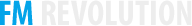


 Ostatnio mój obrońca musiał pauzować 2 tygodnie z powodu nadwyrężonego nadgarstka, z kolei wczoraj w 9 minucie meczu mój bramkarz doznał złamania palca, co oczywiście nie przeszkodziło mu kontynuować gry
Ostatnio mój obrońca musiał pauzować 2 tygodnie z powodu nadwyrężonego nadgarstka, z kolei wczoraj w 9 minucie meczu mój bramkarz doznał złamania palca, co oczywiście nie przeszkodziło mu kontynuować gry 





 Facebook
Facebook Twitter
Twitter YouTube
YouTube Twitch.tv
Twitch.tv RSS
RSS
Najnowsze posty